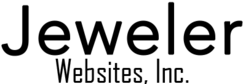(recorded January 12, 2021) - 1 hour, 25 minutes




Reference links:
• https://backlinko.com/google-ranking-factors
• https://analytics.google.com
• https://search.google.com/search-console
• https://www.google.com/business/
• https://jewelryseo.net
• https://trends.google.com
—
Start with basic setup to monitor your SEO:
1. If you don't already have one, set up a Google account/Gmail for your store.
a. Go to google.com
b. Log out of your personal account
c. Click the blue [Sign in] button on the top right
d. Click the link for "Create account"
e. Select the option "To manage my business"
f. Follow the steps to create an account.
—
2. Create a Google Analytics account
a. Google Analytics will give you all the information about how people use your website.
i. How long they stay on your page
ii. What pages they look at
iii. Where they come from
iv. And a lot more
b. Go to analytics.google.com
c. It will ask you to log in
d. We can't get into the specifics of how to do this…
e. You'll need to add your website domain name
f. Adding the Google Analytics tracking is different depending on your website platform
i. Some platforms only need your tracking code, which begins with UA-*******-*
ii. Some platforms will need the full tracking code
iii. The tracking code can be found under Property > Tracking Info > Tracking Code
g. Once this is added to your site you will start to collect tracking information.
—
3. Create a Google Search Console account
a. Search Console will show you the phrases that people search for when they visit your site.
i. Keyword phrases
ii. Some technical problems with your site
iii. In the Performance area it will show you the ranking for your keyword phrases. If your keyword list does not include the phrases you expect to see, then that means there is a problem with your site, and you probably need to improve your SEO
b. Go to search.google.com/search-console
c. Click the blue [Start now] button
d. We can't get into the specifics of how to do this…
e. You will want to add your "domain property," you can also add the website address for your domain, for example http://www.domain.com, but it's better to add the domain property.
i. You will need to follow the directions for accessing the information in the domain property.
ii. This requires a change to your DNS settings. If you don't know what those are then you will have to ask your website person to help you.
f. Once your account is set up you will get notification emails every time Google find a technical problem with your site.
—
4. Claim ownership of your Google My Business account
a. Google My Business is where you will control what people see in Google Maps and in search results.
b. Go to https://www.google.com/business/
c. Click the blue [Manage now] button
d. Follow the directions to claim your business listing and verify that you are the owner.
e. Verification might be over the telephone or it might be by post card.
f. Once you are in your account you need to carefully review and edit the following:
i. Store address
ii. Hours
iii. Description
g. There are a lot of good things to be found in you’re my Business account, but the reason I'm telling you to do this is so you can get monthly emails about the search and keyword performance that bring people to your site.
—
5. Testing tool at jewelryseo.net
a. This is our own SEO testing tool.
b. You can register for a free 14 day trial
c. It gives you a lot of help for a quick SEO analysis of your website.
d. No obligation
—
Now let's do some quick SEO tests:
1. Make a list of all the products you sell and the services you provide
a. Which are the most important to you?
b. Which products/services make you the most money every year?
c. Concentrate on the money making products/services first.
d. For brick-and-mortar stores, Google search will try to connect local buyers to local stores.
e. Local buyers have learned that they can perform local searches with phrases like "near me" or "town name" after their search phrase
i. Engagement rings near me
ii. Jewelry store near me
—
2. Using Google search
a. Use your web browser in private or incognito mode
b. Search for each of your phrases
i. Where do you appear?
ii. What titles and descriptions do you see for all the search results that are higher than yours?
iii. Take notes
c. Scroll to the bottom of the Google SERP and write down the other suggested keyword phrases that Google shows there. You could add these to your list.
—
3. Use Google Trends
a. Go to trends.google.com
b. Search for your phrases to see how popular they have been over time.
c. This will tell you if the phrases are more popular at different times of the year
d. Do not use specific town names, but you can use "near me"
e. Take notes of the popular phrases
—
Editing the SEO of your site:
1. Every platform is different in how you can edit the SEO settings. Some more complicated than others.
—
2. Main items that you should edit first
a. Page titles
b. Headers H1, H2
c. Page URL
d. Meta description (not used for ranking, but this is the description that can appear in search results)
e. Web page content
—
3. Page Title
a. This appears in the SERP.
b. It's the large blue text
c. Every page should have a unique title
d. It should specify what the page is about
e. Put important keywords first
f. First 42 characters are most important, first 77 characters are also important.
g. I like to keep it to 65 characters
—
4. Header 1 / H1
a. Considered to be an on screen indication of what your page is about.
—
5. Page URL
a. The URL is a confirmed ranking factor, but it probably only carries small weight
b. It is one of the easier things a website owner can edit without technical knowledge
c. Shorter URLs are considered to be better, we see single words pages ranking better than longer ones
d. Use the keyword in the URL if you can.
e. We've had good results when matching the page title, H1, and URL together with similar words
—
6. Meta description
a. Not used for ranking, but this is where you can explain to the world what your age is about
b. Google might also use your description to figure out what your pages is about
c. If you leave this blank, Google will randomly choose words from your page
d. Google might also ignore your description if it is too short or doesn't match the keyword being searched for.
e. Every page should have a unique meta description
—
7. Web page content
a. Spelling and grammar matter
b. Have your keywords appear in the first 100 words on the page
c. Write naturally, as if you were talking to someone in person
d. The number of words on a page correlates to higher ranking.
i. Pages with 2000 words seem to rank better to lower word counts
ii. Higher word counts are good for blogs, or pages where you want to illustrate your authority on a topic
iii. Yet pages with low words counts have also ranked high from time to time.
e. Write only enough as needed for the purpose of the page.