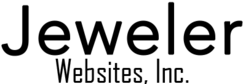![]()
Basic Jewelry POS Features
Customer Tracking
Tap into a customer's online browsing history while they are in front of you so you can better guide the in-store purchase experience.
Product Assistant
Sales associates can search the entire in-store inventory for keywords to help customers find exactly what they are looking for. This eliminates any sales guessing games or random searching through showcases while the customer gets bored waiting.
Sales History
View customer sales history while guiding them through their shopping experience. Suggest items that match previous items they've purchased, or ask them if specific items need to be serviced as a way to suggest they return to the store again soon.
Customer Alerts
Not all customers are good customers. Use the alert feature to warn your salesperson that a previous transaction with a customer didn't end happily. This warning will help the salesperson understand that the customer might pressure for extra special treatment.
Customer Details
Easy access to full customer sales, repair, returns, and appraisal history. View customer details by a simply lookup or during the point-of-sale purchase transaction.
Invoice Line Items
Unlimited line items on any invoice. Invoices can be used to sell physical items, pay for repair jobs, or giftcards.
Email/Print Receipts
Printable receipts are customizable to any size paper without the need to have your invoices preprinted. Receipts are printable from any iPhone, iPad, or desktop that is being used as a POS terminal. Alternatively, you can email the receipts to the customers.
Job Bags
The Job Bag module lets you create special orders, take in repairs, or request appraisals. Photos can be attached to each order and customers can make partial payments for the job.
Returns & Credits
Easy to process customers returns and issue store credit. Look up previous purchases by invoice number or customer name and issue credit for individual items on any invoice.
Layaways
Place an item on layaway with an initial payment and allow customers to continue making payments on your website or return to the store for payments and final pick up.
Payments
Easy ability to pay in full for a purchase using one payment type, or to split payments between an unlimited number of payment cards, cash, or a giftcard.
Discounting
Give your salesperson the ability to change the price of an item at the point-of-sale. Discounts can appear as a line item on the invoice for your accounting tracking, or you can directly adjust the price of an item.
Giftcards
Sell giftcards at the point-of-sale and save the unique giftcard numbers in the system so they can be used for online purchases. Look up the giftcard usage any time to see what amounts were applied to different invoices.
Multi-Device and User
Start building an invoice for a customer using any smartphone or tablet while you're anywhere in the store. Save the invoice and transfer it to the main checkout computer to complete the transaction. Save an open invoice at any time to let other salespersons use the computer.
Item Photos
Forget about old USB wired cameras, with GlitterPaw you can use any logged in smartphone to capture a photo of items you are taking in for repair or appraisal.
![]()
Inventory Features
Jewelry Specific
Database designed for jewelry store POS and had all the fields that jewelers have requested in their ecommerce sites since 2003. More than 150 fields.
Purchase Orders
Track items received and the amount paid for new inventory.
Inventory
View inventory by item, vendor, or category. The same inventory seen in the store is the same inventory you see in the online jewelry store. There's no "synchronization" because it's one single system.
Item Photos
No more fumbling with a DSLR camera or an attached USB camera. Use your smartphone to take photos and upload them to your POS.
Physical Inventory
Run reports on the physical inventory to do a manual yearly inventory, or use the smartphone and tablet interface to go green and take inventory faster.
Price Updater
Change the prices of all the items on hand based on current metal pricing or a percentage increase.
Stones
Record all the gemstone characteristics for up to 3 large stones in each item. Diamond certificate information can be added for every diamond you have in inventory. You can also import diamond data from vendors and manage an online diamond search.
![]()
Customer Features
Special Dates
Maintain a list of customer's birthdays and anniversaries and run reports for your monthly marketing.
Statements
Print reports of past purchases and services for a customer. You can also report on outstanding balances.
Wish Lists
Create a wish list online or while in the store. Wish lists are accessible through the website and can be changed online or in the store.
Messaging
Send messages to individual customers via text or email to notify when their service jobs are ready to pick up, or just to wish them a happy birthday.
![]()
Services
Repairs
Accept items for repair. Take photos with your smartphone and attach them to the repair job. Set your repair pricing according to the Geller repair pricing scheme or create your own pricing method.
Custom Jobs
Give your customers exactly what they want and use this feature to list parts that need to be ordered, price out the labor, and track the project. Customers can monitor the progress of the job through their account on the website.
Appraisals
Build your appraisal template then fill it in for every appraisal you create. Appraisals can be printed and generated as PDFs to save in the customer online account.
Job Bag Printouts
Every service job has an easy to read printed ticket with details of the job. Printed tickets are placed in your service envelope and are kept with each job.
![]()
Reports
End of Day
View the total sales for the day showing salesperson totals, payment types, tax, and cash draw totals.
Category Sales
See your most popular categories of items sold during a specified date range.
Sales Tax
Sales tax report showing the sales tax collected in your store as well as the tax collected from out of state sales over the internet.
Sales Reports
Report on all sales for a specified period. Filter by payment type or salesperson.
Commission Report
Run a commission report for individual sales person or for your entire sales team. Report by any specified period.